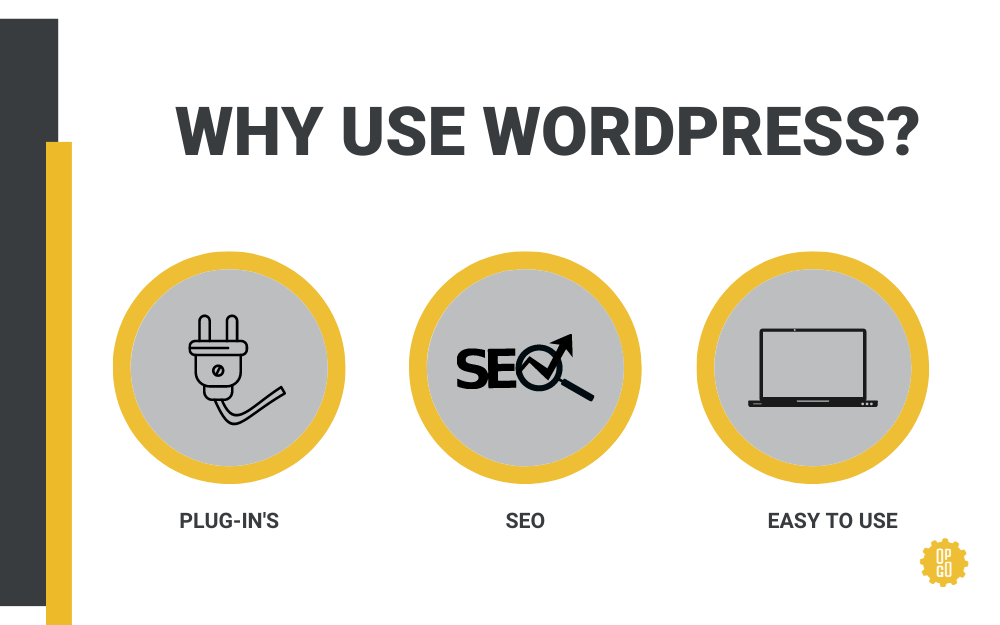When you decide to use WordPress for your website, you’ll want to consider the hosting and security of the website. These are two big factors that can affect your SEO. Choosing the domain is also important. But one of the main reasons to even use WordPress is because it’s built to make designers fast, improves SEO and allows business owners control.
KNOW THE MISSION OF YOUR WEBSITE
What is your expectation of your visitors. What are you trying to achieve?
Take the time to understand the main mission of your site to your audience.
Some questions you can ask are:
- What should your site look like?
- What makes your company unique?
- What differentiates you from your competitors?
- Why do you want your visitors to do?
HOSTING CHOICE
Consider these factors when choosing a hosting provider and plans.
- How many websites do you have?
- Security / Https
- Space needed
- Visitors expected to the site
- Backups
WORDPRESS HAS GREAT PLUGINS
WHAT ARE PLUGINS?
Think of WordPress plugins as like an extra app that offers more functionality to your site that is easy to use (and you don’t have to custom code it into your site).
Types of WordPress plugins
- SEO
- Online shop
- See site performance (allows you to take corrective action)
- Improve site security
- Speed up your site
- Filter spam
- Page builders
- See the WorDpress plugin directory to find more.
WHAT ARE PROBLEMS THAT PLUGINS CAN CAUSE?
Plugins need to be trustworthy. The quality of the plugin affects the quality of your site. They can create breaches in security and even cause your site to be shut down.
SEO YOUR SITE
- Check your site for SEO issues using Yoast
- Monitor your SEO campaign via an external SEO tool. (SEMrush, Moz)
- Consistently review the pages to see if they get any organic traffic. (Use Google Analytics – It’s free.)
- Create content. Update old content.
- Link content when it makes sense.
- Update off-site directories with your correct name, address, and phone number. Make sure the website link is accurate.
- Use blogs in your social media plan. They link back to your site (driving traffic).
- For more information about SEO, go here.
WORDPRESS BACKEND – IT’S NOT THAT TOUGH
Here are all the things you can do in the backend of your WordPress site.
- Add, edit and remove the content from the site. And you can control what the site looks like. Hosts might add different sample pages or install wordpress plugins for you.
- Click on the name of your page to see what visitors see when they go to your site or check to see what changes to design look like.
- Update profile and password here.
- The dashboard is what shows when you first log in. You will see default widgets. (At a glance posts, version of wordpress you are using, and theme that is activated.) You can go to the activity widget for recent published posts and titles. You can click into them to make edits.
- You can also view and manage comments here. (Unapprove, reply, etc.)
- The quick drafts widget will allow you to enter a title and piece of text. It’s saved as a draft. You can edit it later.
- News and events show WordPress meetups and events.
- You can close or open widgets to your dashboard or just move them around. To delete them, use the screen options. Just uncheck the box and it will remove it from your dashboard.
- Add, edit and add categories and tag content making it easier for people to navigate the site.
WORDPRESS POST & PAGES – WHAT’S THE DIFFERENCE?
There is a big difference between pages and posts. Posts are for your blog. They are dynamic. They can get outdated and can be updated. Pages are static entries. You probably never have to change these.
For more information about web design and what makes a website perform, go here.