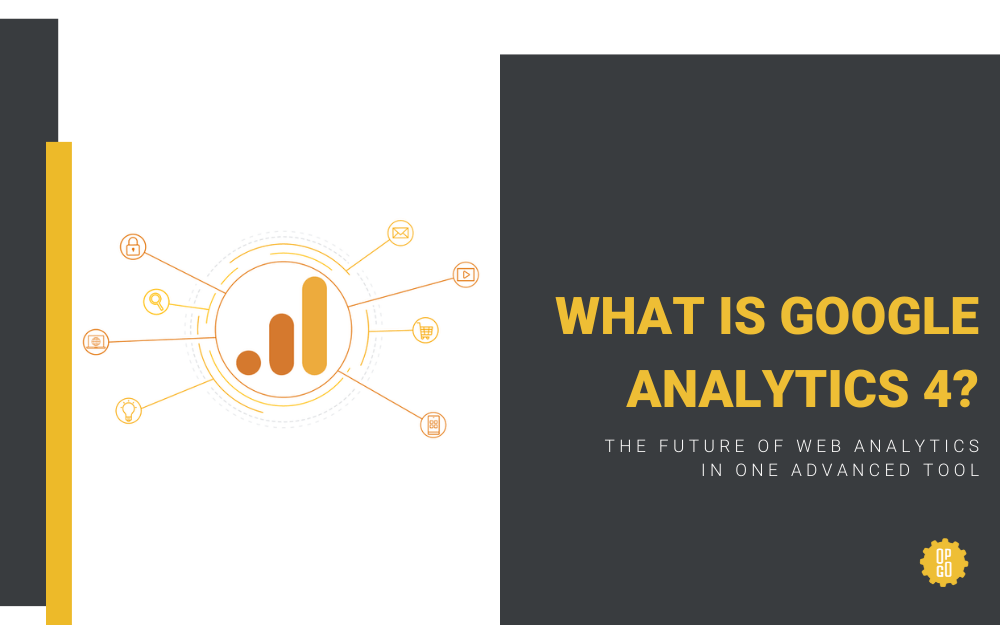The official premiere of Google Analytics 4 took place on October 14, 2020. From now on, users can analyze the data more precisely and navigate the interface of this tool more efficiently. The new version of GA4 responds to the increasing demands of users and global changes in the privacy policy. So, what are the possibilities of updating to Google Analytics 4?
Table of Contents:
- What is Google Analytics 4?
- The most significant changes to Google Analytics 4 — how does it look in practice?
1. User experience
2. New reports
3. Data streams
4. GDPR
5. App + Web - What are the pros and cons of Google Analytics 4?
- Google Analytics 4 — pros
- Google Analytics 4 — cons
- How to enable Google Analytics 4?
- Summary
- FAQ — Frequently Asked Questions and Answers
- Is Google Analytics 4 completely free?
- Will Google Analytics 4 replace Universal Analytics?
- Is Google Analytics 4 an excellent tool?
WHAT IS GOOGLE ANALYTICS 4?
Google Analytics 4 is the newest version of Google Analytics, an extension of the advanced service tested in 2019 — App + Web. It is distinguished by extensive reports and the possibility of applying this service to both the website and the application.
THE MOST SIGNIFICANT CHANGES TO GOOGLE ANALYTICS 4 — HOW DOES IT LOOK IN PRACTICE?
What are the most significant changes to Google Analytics 4? In our opinion, the crucial difference is to improve the aspect responsible for the user experience (UX). The creators of GA4 also took care of new reports to facilitate the desired conversion and made available functionality that allows you to configure events (data streams).
That’s not all because Google Analytics 4 includes options to help you comply with the provisions of the GDPR (General Data Protection Regulation) and allows you to identify data from applications and websites (until now, we were only able to analyze data from websites). Below are the 5 biggest changes to Google Analytics 4!
- User experience
The creators of Google Analytics 4 have adapted this tool very well to the current user requirements. Thanks to UX, we can focus on the events rather than the climaxes as we did before the update.
- New reports
Google Analytics 4 lets you verify how a potential customer behaves from entering the website until the conversion (e.g., subscription to a newsletter, purchase of a product or service).
- Data streams
Data streams appeared instead of “Views”. This is a very beneficial change because we can now configure each event and its source.
- GDPR
A new version of GA4 allows you to send a request to administrators Google to delete data that proves to be illegal (this could not be done before the update).
- App + Web
Since the Google Analytics 4 update, we can identify data from two separate sources — apps and websites. It was possible in Universal Analytics (UA) but very problematic (you had to set up different services for each application).
What are the pros and cons of Google Analytics 4?
By updating to Google Analytics 4, the developers took care of the user experience, their safety, and the addition of various functionalities enabling a more meticulous analysis of your website or application. Remember, however, that in addition to the advantages, GA4 also has shortcomings that do not suit everyone. So what are the pros and cons of the GA4?
GOOGLE ANALYTICS 4 — PROS
- Additional options for tracking the activities of potential customers
- More intuitive operation of the tool
- Advanced conversion analysis capabilities
- Easier data import
- Tracking between domains available from the UI level
- Possibility of combining any applications in one service
- Available tools for predicting trends
GOOGLE ANALYTICS 4 — CONS
- A limited number of IP addresses that you can block
- No ready reports
- Significant changes in the appearance of the GA4 (some may get the impression that they are using a completely different tool)
In our opinion, most of the added functionalities to Google Analytics 4 speak for this tool’s advantage compared to its previous version. Remember that the new GA4 interface is a matter of getting used to, while the creators compensated for the lack of some options with more comprehensive solutions, which, according to them, turned out to be better, and we need to get used to it.
Good to know!
Google Analytics 4 is a relatively new update with a slight oversight. If you notice a malfunctioning functionality — be sure to report it to support, and you will contribute to the development of the new Analytics!
HOW TO ENABLE GOOGLE ANALYTICS 4?
The new Analytics is the default version for people just starting their adventure with GA. If you already have an account, you can use GA4 as a separate service (dual tagging option). It is also worth remembering that it is currently impossible to migrate data from Universal Analytics to Google Analytics 4. Hence, we recommend leaving both versions and not removing UA until the developers finally fine-tune GA4.
SUMMARY OF GOOGLE ANALYTICS 4
The latest Google Analytics 4 has been adapted to the current UX standards. It offers dozens of practical functionalities and an easy-to-navigate interface that allows you to analyze the most crucial data efficiently.
Comparing GA4 to the previous version, the key difference was identifying data from two various sources — apps and websites. A great advantage is also the possibility of sending a request to Google administrators to delete data that turns out to be illegal — it is a milestone towards the security of Internet users.
FAQ — FREQUENTLY ASKED QUESTIONS AND ANSWERS
Below are the most common questions and answers about changes to Google Analytics 4.
- Is Google Analytics 4 completely free?
The answer to that question is ambiguous. Why? Companies can use this tool for free up to 10 million hits. If this limit is exceeded, an appropriate fee is required.
- Will Google Analytics 4 replace Universal Analytics?
Google Analytics 4 provides much more accurate user tracking features (than the previous version offered) and comprehensive data optimization that were not available before.
- Is Google Analytics 4 an excellent tool?
Google Analytics 4 is a helpful tool to facilitate data analysis. However, it lacks a few key functionalities from UA (e.g., dynamic remarketing, referral exclusions, or an advanced filter system). Despite this, we believe that the update to Google Analytics 4 is a bull’s eye!
From this article you learned:
- What is Google Analytics 4?
- What are the most important changes to Google Analytics 4?
- What are the pros and cons of Google Analytics 4?
- How to enable Google Analytics 4?
- Is Google Analytics 4 completely free?
- Will Google Analytics 4 replace Universal Analytics?
- Is Google Analytics 4 an excellent tool?
Sources:
- https://support.google.com/analytics/answer/10089681?hl=en
- https://www.clue.com.au/blog/what-you-need-to-know-about-google-analytics-4
- https://online-metrics.com/google-analytics-4-property/
- https://www.bluearcher.com/blog-item-google-analytics-4-vs-universal-analytics
- https://www.gravitatedesign.com/blog/key-updates-google-analytics-4/
- https://www.analyticsmania.com/post/upgrade-to-google-analytics-4/
- https://measureschool.com/google-analytics-4-changes/